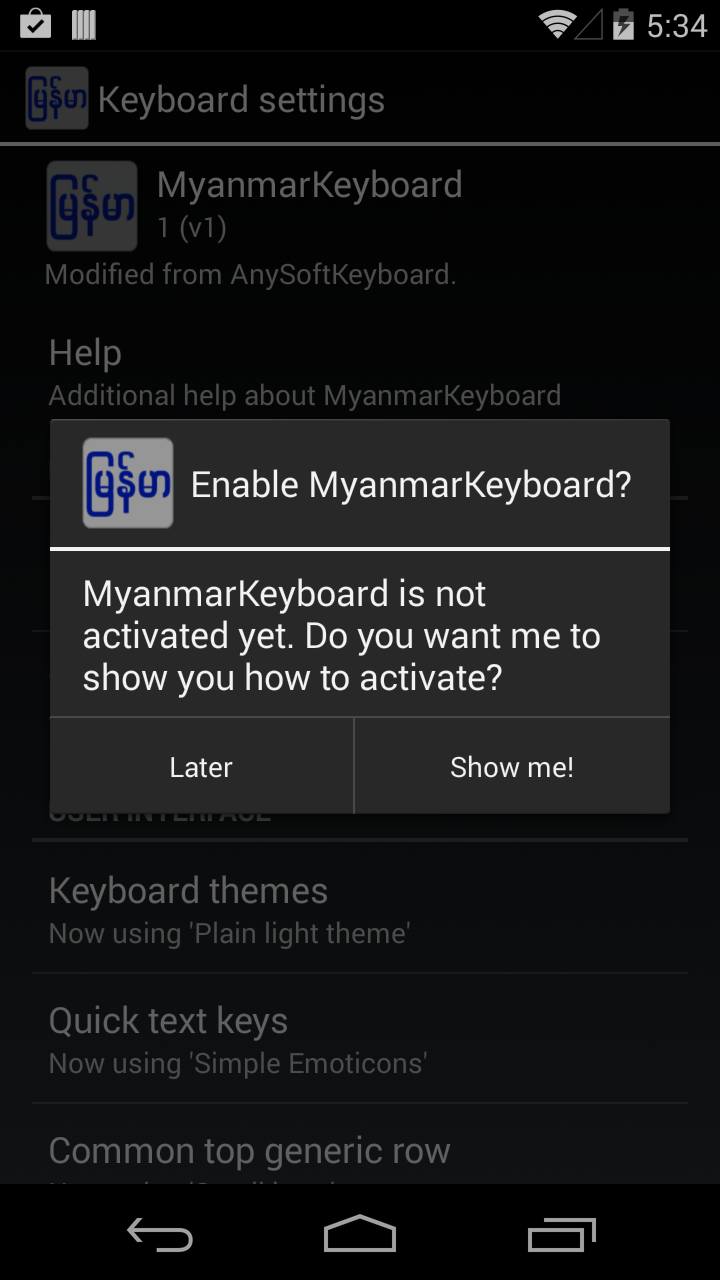What's a jailbreak?
Jailbreaking your device means installing a small program that removes restrictions in the default software. A jailbroken device can run apps and extensions (themes and tweaks) not approved by Apple. Jailbreaking does not slow down your device or use extra battery, and you can still use all your existing apps and buy new ones from the App Store. Jailbreaking simply enables you to do more with your device, nothing is taken away.
Is JailbreakMe reversible?
Yes! If you ever decide that you want to undo your jailbreak, connect your device to your computer, sync to make a full backup, press Restore in iTunes to wipe the device, and load your backup when prompted. All your App Store apps and the information in them will be preserved as usual.
Can jailbreaking "brick" my device?
JailbreakMe provides a safe jailbreak that cannot put your device into an unusable state on its own. You will have full access to your jailbroken device, which gives you the power to modify it in ways that can put it in a state where you have to connect your device to iTunes and "restore" from a recently-synced backup. However, it should not be possible to render your device as permanently non-interactive as a brick, no matter what you choose to install.
Is this legal in the United States?
The Library of Congress approved a DMCA exemption in 2010 for jailbreaking cell phones, including the iPhone.
Can jailbreaking make my device less secure?
By itself, jailbreaking does not make you vulnerable.
However, a common mistake for jailbreakers is to install OpenSSH but forget to change the passwords for root and mobile; this lets anyone log into your device over the Internet. If you install OpenSSH, remember to change the password!
How can I get help with jailbreaking?
Isn't there a risk hackers will make the exploit from this site into an iPhone virus?
When I released JailbreakMe 2.0 last year, some media reports focused on the security implications of releasing an exploit for unpatched vulnerabilities. I am not sure myself what to think of this, but here are some facts:
▻ I did not create the vulnerabilities, only discover them. Releasing an exploit demonstrates the flaw, making it easier for others to use it for malice, but they have long been present and exploitable. Although releasing a jailbreak is certainly not the usual way to report a vulnerability, it still has the effect of making iOS more secure in the long run.
▻ There's always a first time, but I think there's a good chance the security impact of these vulnerabilities will remain theoretical. Despite JailbreakMe 2.0 being open sourced after an updated version of iOS was released, which would have made it relatively easy to modify the code into an attack, I didn't hear about any such modification except a proof of concept that showed up much later. The only iPhone virus ever to attack the general public was a trivial one that affected jailbreakers who installed OpenSSH (not installed by default) but left it at the default password.
▻ Along with the jailbreak, I am releasing a patch for the main vulnerability which anyone especially security conscious can install to render themselves immune; due to the nature of iOS, this patch can only be installed on a jailbroken device. Until Apple releases an update, jailbreaking will ironically be the best way to remain secure.
▻ Jailbreak apps and tweaks improve the mobile experience of millions of users, including many who were encourged to try it by the ease of use of web-based jailbreaks. I'm not just doing this to be flashy: there is considerable benefit to writing this kind of tool rather than one that requires a connected computer.