STEP 1: Download Evasi0n7 for Mac OS X/Windows. *new version here*
Hi hi na download hmasa a hau lai.
STEP 2: Download your iOS 7.x.x from our download page.
STEP 3: Make sure to backup all your data on your iPhone using iTunes or iCloud before using Evasi0n7 untethered jailbreak.
Cun na jailbreak hlan ah khan IOS kha Itune or Icloud ah khan backup tuah ta na tuah lo ahcun jailbreak chung lio a ṭuan lo cun, na restore a hauh tikah na data vialte a tlau dih lai.
STEP 4: Launch Evasi0n7 and plug in your device to the computer then click on "Jailbreak" button. Cun Evasion 7 na download dih khan na hmeh lai i, hitin a hung chuak ko lai cun jailbreak na hmeh hlan ah Na IOS Passcode na off lai si lo le a ngah lai lo..
STEP 5: Now Evasi0n7 will start the jailbreak process, so sit back and enjoy.
Cun Jailbreak na hmeh lai... Cun 15 minute hrawng a lak lai
STEP 6: Evasi0n7 will reboot your device.
STEP 7: After done, an app of Evasi0n7 will appear on your iPhone's homescreen. Tap on it.
STEP 8: Your device will be rebooted again.
STEP 9: Evasi0n7 will continue processing your jailbreak and will reboot your iPhone for several times until the jailbreak is done.
STEP 8: Hola ! Cydia is here and you are ready to go..








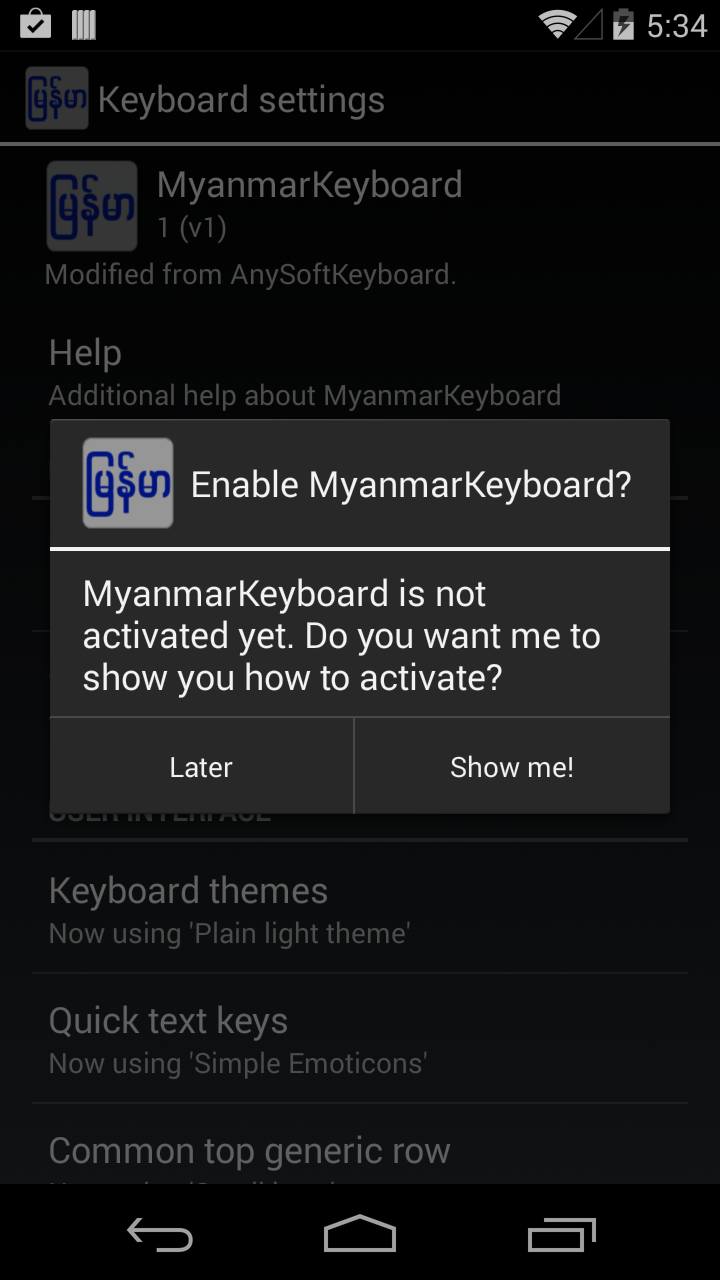


No comments:
Post a Comment