Camtasia Studio is the best tool to make video tutorial with various beautiful graphics and designs. Camtasia Studio is used for capturing on screen activity. You can record on screen activity of your desktop to make tutorial. You can edit video after record, add beautiful design, add title and lots of things. It is powerful and easy to use to make professional video tutorial.
Key Feature:
- Crop, Stitch and Copy
- Media Asset Library
- Visual Effect
- Animate Content
- Smart Player
- Quizzing
- Production Wizard
- Save, Share and Send
For More Visit official Website: http://www.techsmith.com/camtasia-features.html
How to Activate Camtasia Studio:
1. Install Trial Version
2. Disconnect from the internet
3. Add this line to your hosts file (C:\Windows\system32\driver\etc)
(Open it with Notepad)
127.0.0.1 65.52.240.48
127.0.0.1 activation.cloud.techsmith.com
[How to change protected ‘hosts’ file]
4. Use serial[given in ‘Camtasia Studio 8.0.1 + Serial.rar’] to active :
How to change host file:
Step 1: Go to the host file location “C:\Windows\System32\drivers\etc”
Copy ‘hosts’ file and ‘Paste’ it to your desktop.
Copy ‘hosts’ file and ‘Paste’ it to your desktop.
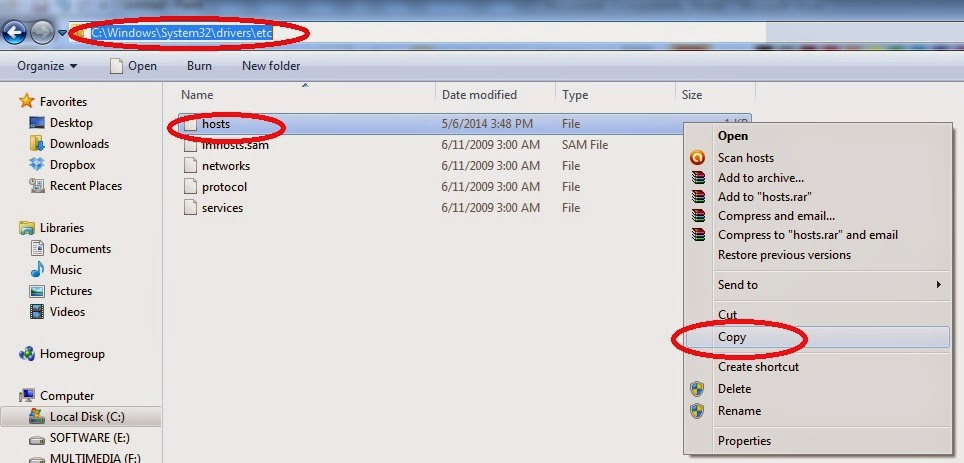 |
| Step 1 |
Step 2: From your desktop open ‘hosts’ file with notepad.
 |
| Step 2.2 |
Step 3: After extracting ‘Camtasia Studio 8.0.1 + Serial.rar’ you will get a txt file named by ‘Serial’. Open ‘Serial’ in notepad. Copy the text & paste at the end of ‘hosts’ file[opened in notepad earlier in step 2]
 |
| Step 3.1 |
 |
| Step 3.2 |
Step 4: Save the ‘hosts’ file and Exit.
 |
| Step 4 |
Final Step 5: Now copy the ‘hosts’ file from desktop. Then paste ‘hosts’ file to this location ‘C:\Windows\System32\drivers\etc’ & Select “Copy and Replace”
 |
| Final Step |
Now Enjoy Full Version.
Don’t Forget to Say Thanks.



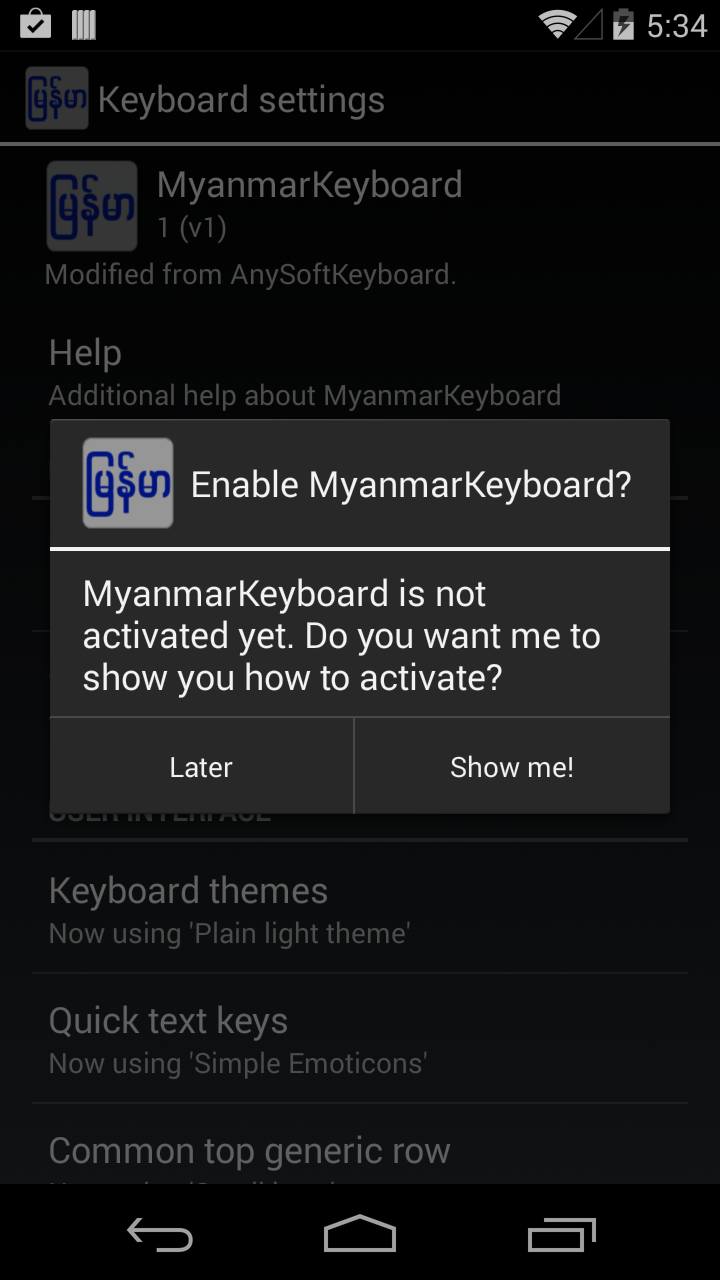


No comments:
Post a Comment