 Magistro: FREE
Magistro: FREEMagisto is a fun and easy way to automatically edit videos and photos and share them with your friends and family. Magisto will turn your video and photos into beautiful edited movies, complete with music and effects, in minutes. Create sensational movies using as little as 5 photos.
https://itunes.apple.com/au/app/magisto-magical-video/id486781045?mt=8
Movie Pro: $2.99 AU
MoviePro - the most powerful video recording and film making app with innumerable options (switch cameras while recording, pause, zoom, adjust Frame rate and resolution, landscape/ portrait mode, selectable video and audio compression, uncompressed audio and Silent Movies.
https://itunes.apple.com/au/app/moviepro-video/id547101144?mt=8
VideoBite: FREE
VideoBite makes it easy to turn your smartphone video clips into awesome short movies. Make your clips look their best before sharing them privately among friends and family; or save them to your Camera Roll for sharing on Instagram! Simply use the heart symbol to mark your favorite moments in your video clips.
https://itunes.apple.com/au/app/adobe-videobite/id592464499?mt=8
Viddy: FREE
Turn everyday moments into fun little movies with the Viddy app – it is a simple way to capture, create, and share short, 30-second mobile videos using social media. Viddy is perfect for capturing memories, showing off your skills or sharing video updates with friends. One-touch publishing to social media.
https://itunes.apple.com/au/app/viddy/id426294709?mt=8
Perfect Video: FREE
Perfect Video is the easy to use video editing app for quick and straight forward editing. With help of it, you can quickly trim, merge, add subtitles, add photos, add text, pick transitions, add music and export your video clips. Its simple lay-out and workflow does not need any explanation.
https://itunes.apple.com/au/app/perfect-video-video-editor/id633335631?mt=8
Cute CUT: FREE
Now you can DRAW a movie! Do you want to create your own unique movie? Just draw it by yourself with Cute Cut! Beside providing the utilities of a common video editor, Cute Cut gives more than you expect. Just drag and drop, you can arrange your media segments easily. Supports both portrait/landscape.
https://itunes.apple.com/au/app/cute-cut-full-featured-video/id583555212?mt=8
Videon: $4.99 AU
Videon contains all the features necessary to record great videos - from capture to editing to viewing. The goal is simple - perfect videos! We combined our knowledge of cinematography with advice from industry professionals to create the most extensive video app available.
https://itunes.apple.com/app/videon-video-camera-zoom-pause/id648862644
Givit Video Editor: FREE
Givit with Highlight is a revolutionary way to stitch together multiple
scenes from a single or several videos. Add transitions, effects,
titles, photos, and finish with music from Givit or songs in your
iDevice. Your final "Highlight" will be a highly entertaining video to
share with the world or friends and family.
https://itunes.apple.com/au/app/givit-video-editor/id560803488?mt=8
Splice: FREE
Splice together HD photos and videos in an amazingly simple way. Add music tracks from your iPod library, sound effects, transitions, borders, effects (like Ken Burns, slow motion and fast forward), trim video and audio, narrate with your own voice, and much more.
https://itunes.apple.com/au/app/splice-video-editor-free/id409838725?mt=8
https://itunes.apple.com/au/app/givit-video-editor/id560803488?mt=8
Splice: FREE
Splice together HD photos and videos in an amazingly simple way. Add music tracks from your iPod library, sound effects, transitions, borders, effects (like Ken Burns, slow motion and fast forward), trim video and audio, narrate with your own voice, and much more.
https://itunes.apple.com/au/app/splice-video-editor-free/id409838725?mt=8








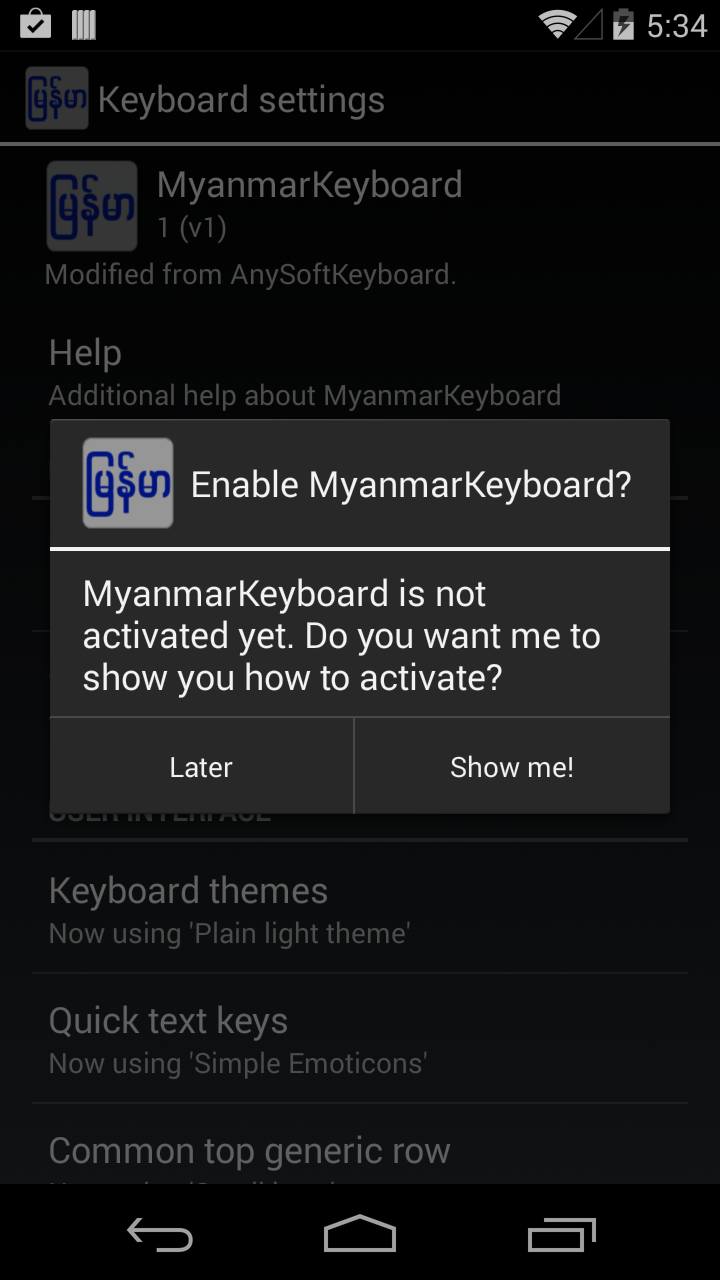


No comments:
Post a Comment