Maximum Android devices run slow then they are supposed to. You can make them run faster. Moreover a lot of you phone storage is full with bloatware, those software that comes pre-installed in your Android phone you never used and you'll never use.
Remove bloatware from Android devicesFor example, a bunch of pre-installed Carrier App Stores like "Samsung App" and pre-installed games that are on trial and you are allowed to play only certain times. Without rooting the device, you can disable the application.
Disadvantages of rooting Android device
- Warranty void - Your rooted Android smartphone will be considered as out of warranty.
- Bricking you phone - As after rooting you will be able to remove a number of applications from you device. So, it is possible that you'll remove some important app that is required by you phone to work properly.
Advantages of rooting
You can free a lot of phone memory by removing bloatware from you device. You will also have greater amount of RAM.
How to root any Android device in one click?
There are software that can save you from the technical part. One click and you will be done with rooting your Android device. The best part another click and you can un-root it too. The two software packages are
Kingo Root and
SuperOneClick.
Kingo ROOT
 |
| How to root any Android device in one click |
- Go to "Developer options" and check "USB debugging".
- Connect your phone to your computer and launch Kingo ROOT application.
- Wait for the application to connect to your Android device.
- Click the Root button and wait till all the processing is done.
 |
| USB debugging option in Android 4.1.1 |
NOTE - In case you will connect your device without turning on the USB debugging option. The application will automatically guide you through the process with the help of screen shots.
SuperOneClick


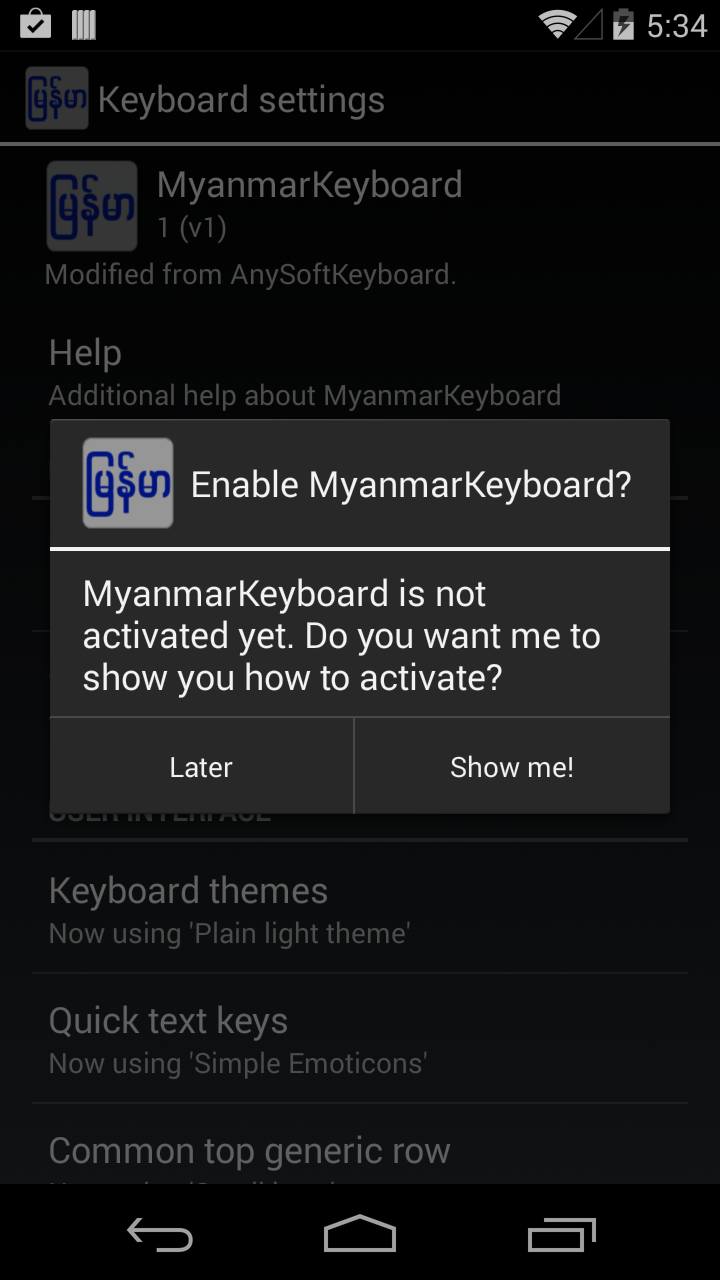


No comments:
Post a Comment