This keyboard for Android 4.4 Kitkat only, because old version may not support Myanmar rendering or lack of Myanmar fonts.
You can download from here.
Click this to Download
How to install?
After download apk file, please see picture below:
- Click "Show me!"
- Click "Enable MyanmarKeyboard"
- Tick "MyanmarKeyboard", then click "back" and click "Switch to MyanmarKeyboard" button.
Then you can type Myanmar on your Android phone.
Chin Computer Bawmhnak
Friday, September 19, 2014
Keyboard for Hakha or Mizo Language only For Android
Na computer in download piak law cun]
Na Phone le na computer kha USB Cable khan connect tuah piak cun
Cun kha File kha na SD ( memory card ) ah khan copy piak cun
na phone le Computer kha un-plug cun na save nak file ah khan kal law
Install tuah piak cun, cun a tanglei bantuk in an pek ahcun UNKNOWN Source timi kha Clik piak a tang lei photo bantuk khan
Cun na install khawh ko cang!!1
Na Phone le na computer kha USB Cable khan connect tuah piak cun
Cun kha File kha na SD ( memory card ) ah khan copy piak cun
na phone le Computer kha un-plug cun na save nak file ah khan kal law
Install tuah piak cun, cun a tanglei bantuk in an pek ahcun UNKNOWN Source timi kha Clik piak a tang lei photo bantuk khan
Cun na install khawh ko cang!!1
Olive Tree Bible Study
Olive Tree Bible Study cu windows, IOS, Android le Mac ah free in bible relnak le a dang dang commentary si lo le Bible dictionary rel i zoh khawh nak si a ṭha ngai mi si a duh mi rak download cio uh!!
For Windows : Click This to Download
For Mac: https://itunes.apple.com/us/app/biblereader/id472790630?mt=12
For IOS : https://itunes.apple.com/app/id332615624?&referrer=click%3D96a93bae-2851-400d-ab13-c48a06ab859f
For Android: https://play.google.com/store/apps/details?id=biblereader.olivetree&feature=search_result#?t=W251bGwsMSwxLDEsImJpYmxlcmVhZGVyLm9saXZldHJlZSJd
For Windows : Click This to Download
For Mac: https://itunes.apple.com/us/app/biblereader/id472790630?mt=12
For IOS : https://itunes.apple.com/app/id332615624?&referrer=click%3D96a93bae-2851-400d-ab13-c48a06ab859f
For Android: https://play.google.com/store/apps/details?id=biblereader.olivetree&feature=search_result#?t=W251bGwsMSwxLDEsImJpYmxlcmVhZGVyLm9saXZldHJlZSJd
Skype ( Video Calling)
What is Skype?
What is Skype?Calling, seeing, messaging and sharing with others – wherever they are.

Conferendo ( Tuan deuh ahcun VZO oh tiah auh mi
Tuan deuh ahcun VZO in kawhmi a si nain a tu cu Conferendo tiah an auh cang i a rian ṭuan ning cu ai lo ko.
Video( mui hmuh) in i chawnhnak si. Free tein si fawn. Duhmi rak download cio uh
Download nak: http://www.mediafire.com/download/m2h6k3jdy2d79bd/conferendo_setup.exe
Video( mui hmuh) in i chawnhnak si. Free tein si fawn. Duhmi rak download cio uh
Download nak: http://www.mediafire.com/download/m2h6k3jdy2d79bd/conferendo_setup.exe
Saturday, May 24, 2014
Video Editor
Camtasia Studio is the best tool to make video tutorial with various beautiful graphics and designs. Camtasia Studio is used for capturing on screen activity. You can record on screen activity of your desktop to make tutorial. You can edit video after record, add beautiful design, add title and lots of things. It is powerful and easy to use to make professional video tutorial.
Key Feature:
- Crop, Stitch and Copy
- Media Asset Library
- Visual Effect
- Animate Content
- Smart Player
- Quizzing
- Production Wizard
- Save, Share and Send
For More Visit official Website: http://www.techsmith.com/camtasia-features.html
How to Activate Camtasia Studio:
1. Install Trial Version
2. Disconnect from the internet
3. Add this line to your hosts file (C:\Windows\system32\driver\etc)
(Open it with Notepad)
127.0.0.1 65.52.240.48
127.0.0.1 activation.cloud.techsmith.com
[How to change protected ‘hosts’ file]
4. Use serial[given in ‘Camtasia Studio 8.0.1 + Serial.rar’] to active :
How to change host file:
Step 1: Go to the host file location “C:\Windows\System32\drivers\etc”
Copy ‘hosts’ file and ‘Paste’ it to your desktop.
Copy ‘hosts’ file and ‘Paste’ it to your desktop.
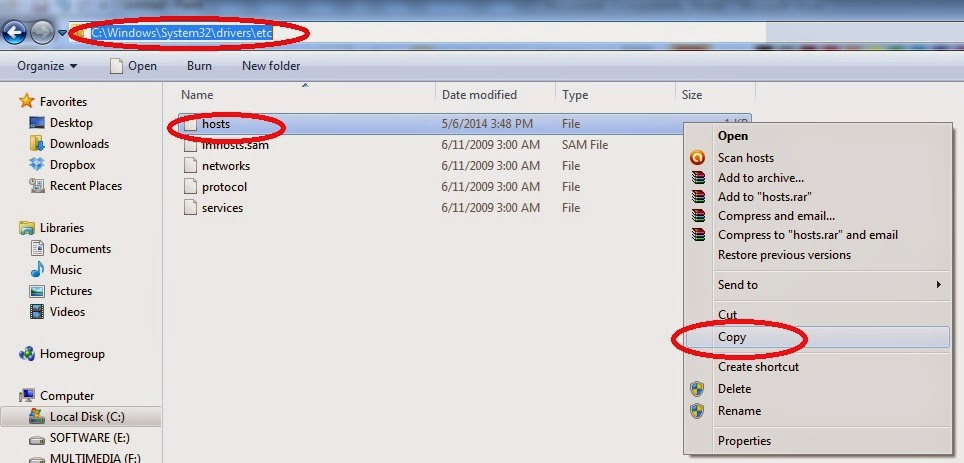 |
| Step 1 |
Step 2: From your desktop open ‘hosts’ file with notepad.
 |
| Step 2.2 |
Step 3: After extracting ‘Camtasia Studio 8.0.1 + Serial.rar’ you will get a txt file named by ‘Serial’. Open ‘Serial’ in notepad. Copy the text & paste at the end of ‘hosts’ file[opened in notepad earlier in step 2]
 |
| Step 3.1 |
 |
| Step 3.2 |
Step 4: Save the ‘hosts’ file and Exit.
 |
| Step 4 |
Final Step 5: Now copy the ‘hosts’ file from desktop. Then paste ‘hosts’ file to this location ‘C:\Windows\System32\drivers\etc’ & Select “Copy and Replace”
 |
| Final Step |
Now Enjoy Full Version.
Don’t Forget to Say Thanks.
Driver Booster License Code
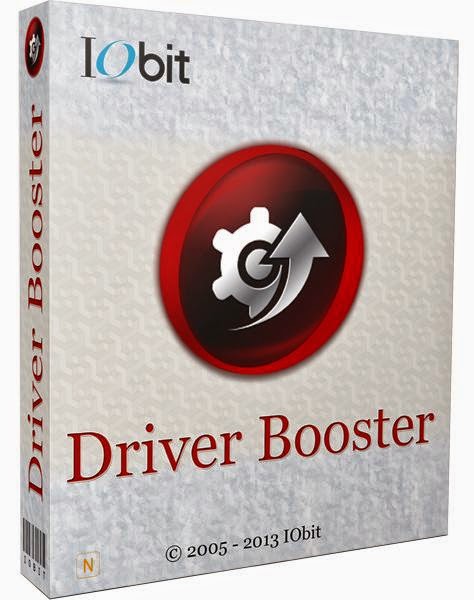
Features:
-Robotically Detect Out-of-date Drivers
-One-click Update for max Hardware Performance
-Specialized Driver Tweaking for Maximum Gaming Capability
-Fast, Safe and Easy to Use
-Boosts your Desktop/laptop performance
Driver Booster V1.0 License Code:
2EC72-368A4-5E4E9-D54A1
V1.1
Key: 7E6CA-C22FD-0F079-5A0A1
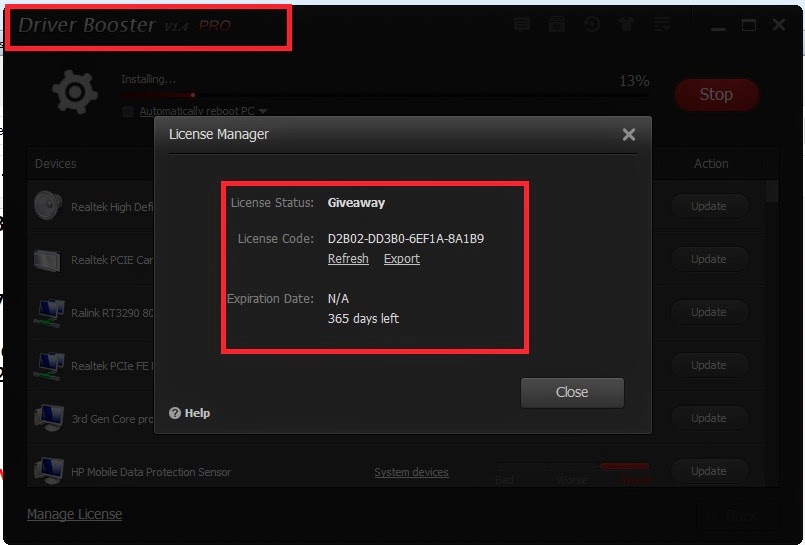
V1.2
Key: 2EC72-368A4-5E4E9-D54A1
V1.2 Pro
Key: 0B635-E0AA7-970C1-A5BB9
V1.4 Pro
Key: D2B02-DD3B0-6EF1A-8A1B9
V1.3
Key: C71DE-50EC8-6AFA0-D20B9V1.4 Pro
Key: D2B02-DD3B0-6EF1A-8A1B9
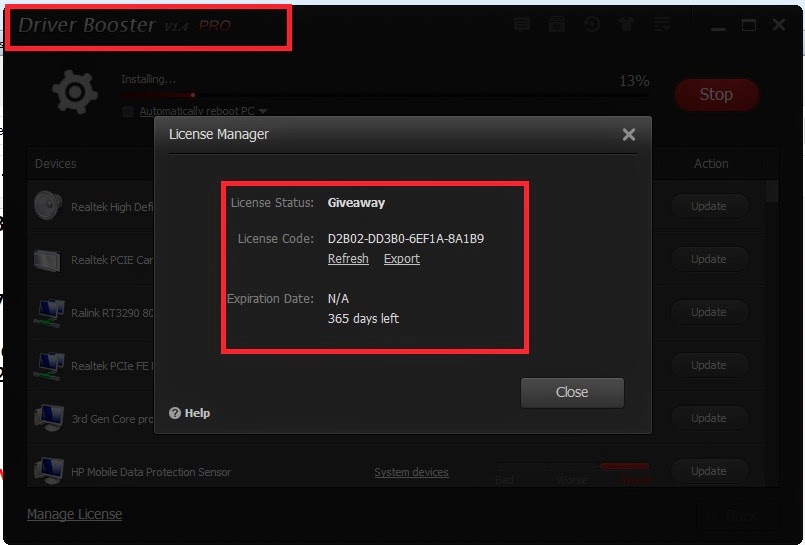
IPhone Lai Baibal
iPhone Bible
iPhone chungin Bible rel khawhnak program cu "PocketSword" a si. Apple Store ah free in download tuah khawh a si. "PocketSword" chung ah KJV (KING JAMES Bible) lawng ai tel i Lai Bible le Burmese Bible rel a duhmi caah a tang leiah download tuah khawh a si.
*** Burmese Bible cu iPhone chungah 'Zawgyi' font a um lawngah rel khawh a si. ***
Download Link
Lai Bible.zip
Burmese Bible.zip
A herhmi thilri
1. Wireless internet connection
2. Wireless connection cu Computer le iPhone he pehtlaihnak an ngei lai.
3. Safari (asiloah) Google Chrome Internet kaunak a herh.
4. Lai Bible.zip file kha Computer chungah download na tuah hmasa lai.
A khumh ningcang
1.
PocketSword kha Apple Store (iPhone chungah a um) ah download tuah hmasa.
2. Install tuah hnuah PocketSword program kha kaupiak.
3.
Na kau khawh hnuah a tanglei hriangkam i a um mi "More" kha hmehpiak.
4.
"More" chung i a um mi "Preferences" kha hmehpiak than.
5.
"Preferences" chung i a um mi "Module Maintainer Mode" kha na "ON" piak lai.
6.
"More" innpi leiah kirthan law "Downloads" kha hmehpiak.
7.
"Downloads" orhlei kiang i a ummi, a sen muici in aa kulhmi, folder kaunak kha hmehpiak.
8.
"Module Maintainer Mode" zawnkha hmehpiak than.
9.
A cunglei i a ummi IP Address kha i chinchiah.
Tahchuhnak: IP: http://192.168.1.4:51858
*Theihternak: 'Done' kha hmehlo ding.*
10.
11.
"Choose File" kha hmet law download na rak tuah ciami "Lai Bible.zip" kha thimpiak.
12. "Submit" kha hmet.
13.
"Submit" na hmeh dih hnucun a cunglei bantuk in "Lai Hakha (Lai Hakha)" kha a um lai.
14.
15.
A cunglei, orhlei kiang i a um mi "KJV" kha hmetthan.
16.
"Lai Hakha" kha hmet.
17.
A cunglei bantuk in "Lai Bible" cu na phone chungah aa relkho cang lai.
Monday, April 14, 2014
The 10 Best Printers ( A Ṭha ngaimi printer)
Xerox WorkCentre 3615/DN


$999
The Xerox WorkCentre 3615/DN combines excellent paper handling with a long list of MFP features, making it a great choice for a small to mid-size office with heavy-duty needs.
$999
The Xerox WorkCentre 3615/DN combines excellent paper handling with a long list of MFP features, making it a great choice for a small to mid-size office with heavy-duty needs.
Brother MFC-J4610DW


$200
The Brother MFC-J4610DW inkjet multifunction printer offers a 400-sheet capacity for letter-size paper plus a manual-feed slot that can handle paper as large as 11 by 17 inches.
$200
The Brother MFC-J4610DW inkjet multifunction printer offers a 400-sheet capacity for letter-size paper plus a manual-feed slot that can handle paper as large as 11 by 17 inches.
Brother MFC-J6920DW


$499.99
The Brother MFC-J6920 inkjet MFP delivers fast speed and excellent paper handling for micro and small offices that need to print and scan at up to tabloid size (11 by 17 inches).
$499.99
The Brother MFC-J6920 inkjet MFP delivers fast speed and excellent paper handling for micro and small offices that need to print and scan at up to tabloid size (11 by 17 inches).
Brother MFC-J870DW


$150
A potentially great fit for a micro or home office, and packed with MFP features, the Brother MFC-J870DW inkjet MFP can print from a near field communications (NFC) capable phone.
$150
A potentially great fit for a micro or home office, and packed with MFP features, the Brother MFC-J870DW inkjet MFP can print from a near field communications (NFC) capable phone.
Canon imageClass MF6160dw


$399
The Canon imageClass MF6160dw monochrome laser MFP offers fast printing, high-quality output, a full set of MFP basics, and the ability to both print and scan both sides of a page.
$399
The Canon imageClass MF6160dw monochrome laser MFP offers fast printing, high-quality output, a full set of MFP basics, and the ability to both print and scan both sides of a page.
HP LaserJet Pro MFP M521dn


$899
The HP LaserJet Pro MFP M521dn monochrome laser MFP is slower than expected for its rated speed, but it's strong on text quality and paper handling, particularly for scanning.›
$899
The HP LaserJet Pro MFP M521dn monochrome laser MFP is slower than expected for its rated speed, but it's strong on text quality and paper handling, particularly for scanning.›
OKI MC362w


$549
The OKI MC362w MFP color laser is a little weak on photo quality, but does better than most on features that matter more in an office, including paper handling and both text and graphics quality.
$549
The OKI MC362w MFP color laser is a little weak on photo quality, but does better than most on features that matter more in an office, including paper handling and both text and graphics quality.
Samsung Multifunction Xpress M2875FW


$280
The Samsung Multifunction Xpress M2875FW can be a good fit as either a heavy-duty personal MFP or a shared printer in a micro or small office or workgroup.
$280
The Samsung Multifunction Xpress M2875FW can be a good fit as either a heavy-duty personal MFP or a shared printer in a micro or small office or workgroup.
Samsung Xpress M2625D


$120
The Samsung Xpress M2625D is an excellent fit as a personal mono laser for any size office, with a low price, small size, and more than acceptable output quality.
$120
The Samsung Xpress M2625D is an excellent fit as a personal mono laser for any size office, with a low price, small size, and more than acceptable output quality.
Xerox Phaser 6500/DN


$499
The Xerox Phaser 6500/DN color laser printer offers a highly attractive balance of speed, output quality, and paper handling for a small office or workgroup.
$499
The Xerox Phaser 6500/DN color laser printer offers a highly attractive balance of speed, output quality, and paper handling for a small office or workgroup.
Subscribe to:
Posts (Atom)
Myanmar Keyboard for Android phones 4.4 Kitkat only
This keyboard for Android 4.4 Kitkat only, because old version may not support Myanmar rendering or lack of Myanmar fonts. You can downl...
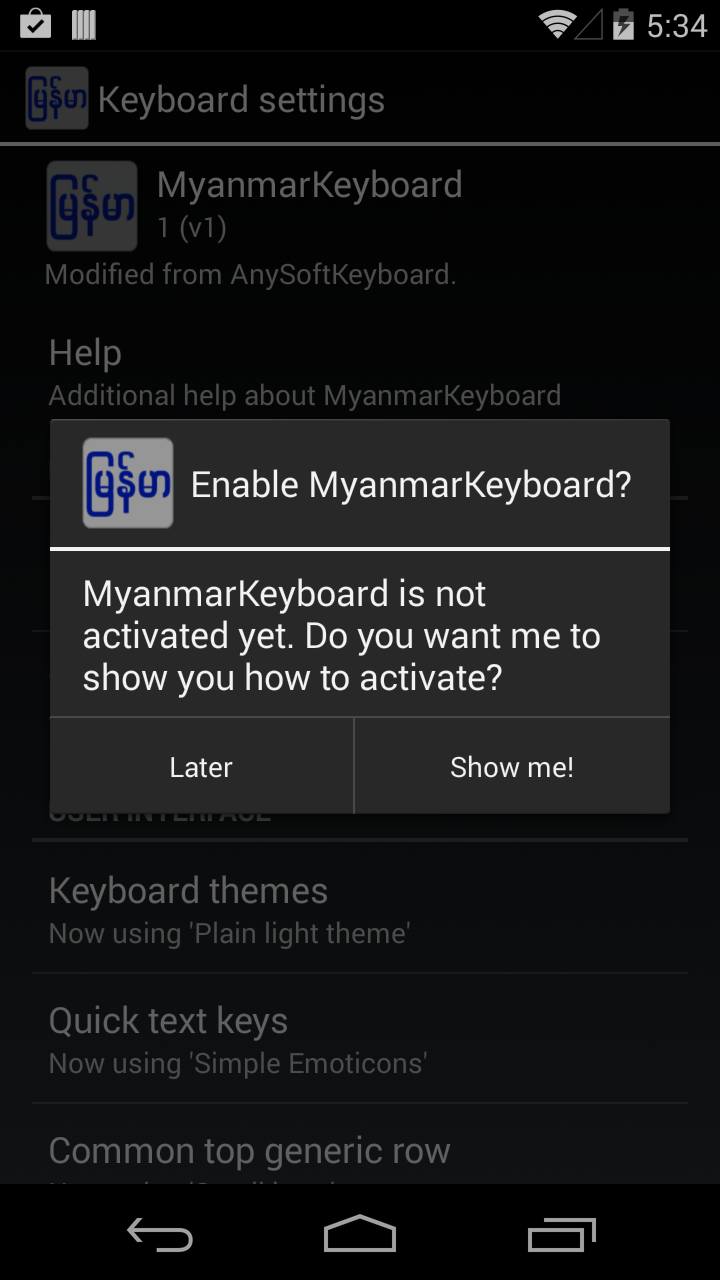
-
Zangfahnak in zip file a si caah ka hin zei tin dah download tuah dan timi rak zoh te uh. Chin Keyboard (64 bits version) Chin Keyboar...
-
Lai baibal download ning android caah! Andriod Phone Bible Andriod phone bible program update a chuak cang. Upate version ah cun... ...

























